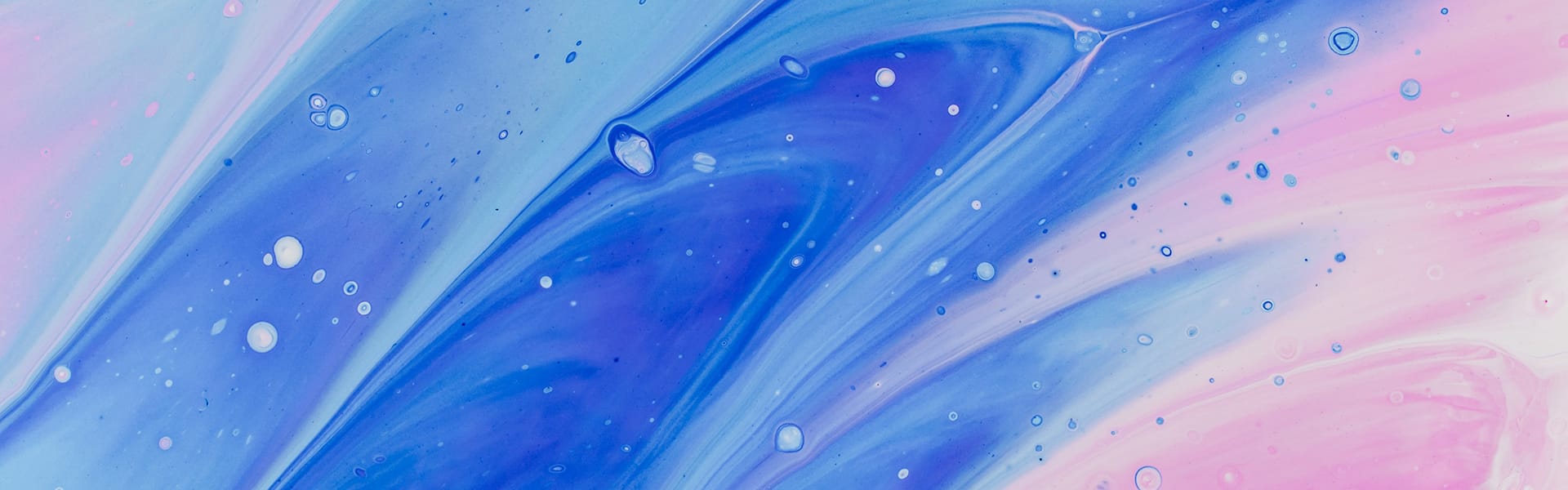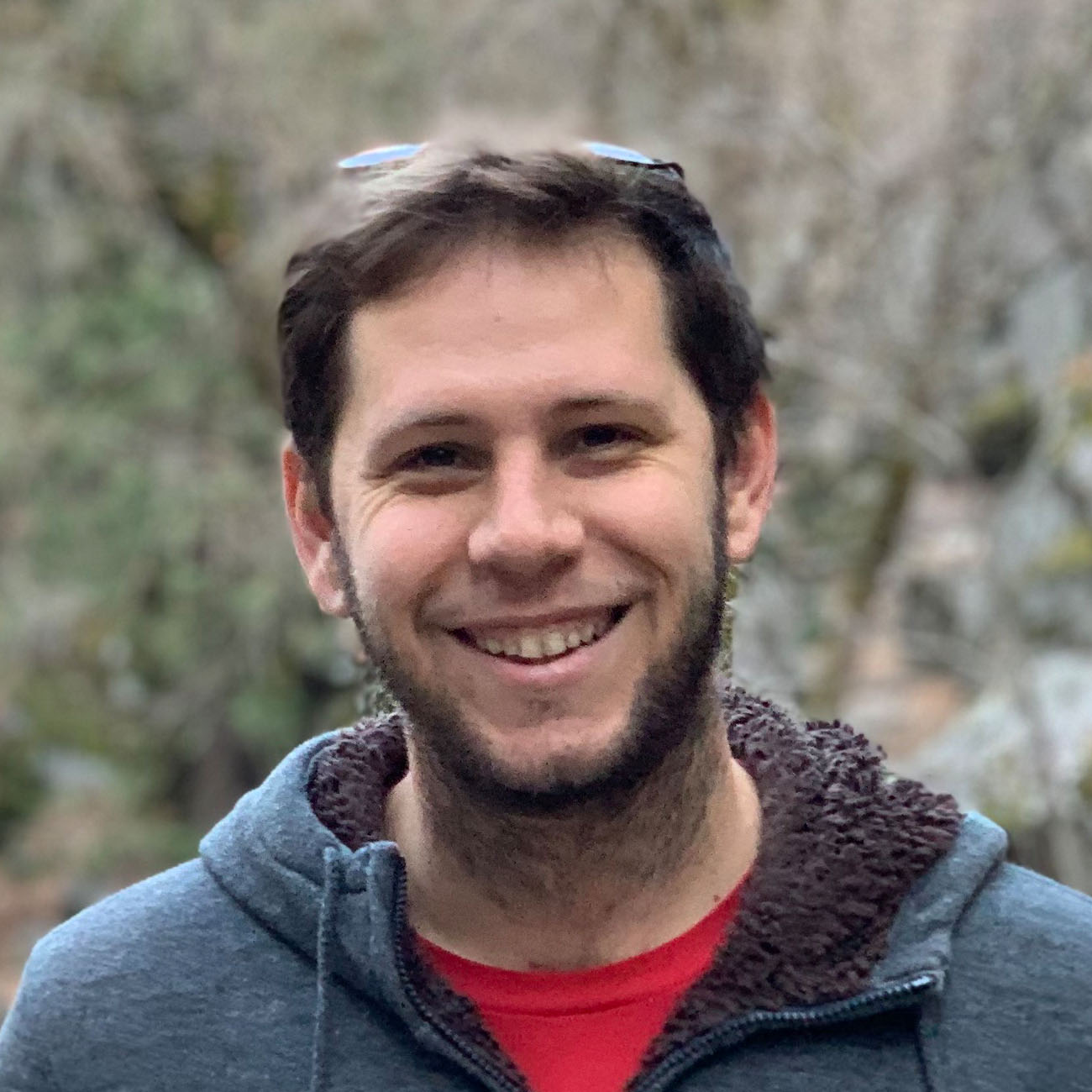Implementing an endless scroller in Android was not actually that difficult. Here’s a quick code snippet and explanation to get you on your way.
Implementing an endless scroller in Android was not actually that difficult. Here’s a quick code snippet and explanation to get you on your way.
Just give me the code!
Well here you go:
public class EndlessScrollListener implements OnScrollListener {
private int visibleThreshold = 5;
private int currentPage = 0;
private int previousTotal = 0;
private boolean loading = true;
public EndlessScrollListener() {
}
public EndlessScrollListener(int visibleThreshold) {
this.visibleThreshold = visibleThreshold;
}
@Override
public void onScroll(AbsListView view, int firstVisibleItem,
int visibleItemCount, int totalItemCount) {
if (loading) {
if (totalItemCount > previousTotal) {
loading = false;
previousTotal = totalItemCount;
currentPage++;
}
}
if (!loading && (totalItemCount - visibleItemCount) <= (firstVisibleItem + visibleThreshold)) {
// I load the next page of gigs using a background task,
// but you can call any function here.
new LoadGigsTask().execute(currentPage + 1);
loading = true;
}
}
@Override
public void onScrollStateChanged(AbsListView view, int scrollState) {
}
}
Ok, so all we’ve done is implement our own OnScrollListener named EndlessScrollListener, which can be called like so:
GigList.setOnScrollListener(new EndlessScrollListener());
Now Explain:
We start our class with a few private variables which perform the following functions:
- visibleThreshold – The minimum amount of items to have below your current scroll position, before loading more.
- currentPage – The current page of data you have loaded
- previousTotal – The total number of items in the dataset after the last load
- loading – True if we are still waiting for the last set of data to load.
Next we have a couple of constructors that allow us to set the visibleThreshold inline if we want.
The first overridden method we have is called every time the list is scrolled. This happens many times a second during a scroll, so be wary of the code you place here. We are given a few useful parameters to help us work out if we need to load some more data, but first we check if we are waiting for the previous load to finish.
If it’s still loading, we check to see if the dataset count has changed, if so we conclude it has finished loading and update the current page number and total item count.
If it isn’t currently loading, we check to see if we have breached the visibleThreshold and need to reload more data. If we do need to reload some more data, we execute a background task and set the loading flag to true. Thus solving the problem forever!
The last method in the class we do not need, however if you’re interested, it is primarily used for tracking changes in the scroll action itself via the scrollState parameter.
Finally, the code to call the class creates a new instance of EndlessScrollListener and bind’s it to a ListView of mine. Of course put your own ListView in place of GigList.