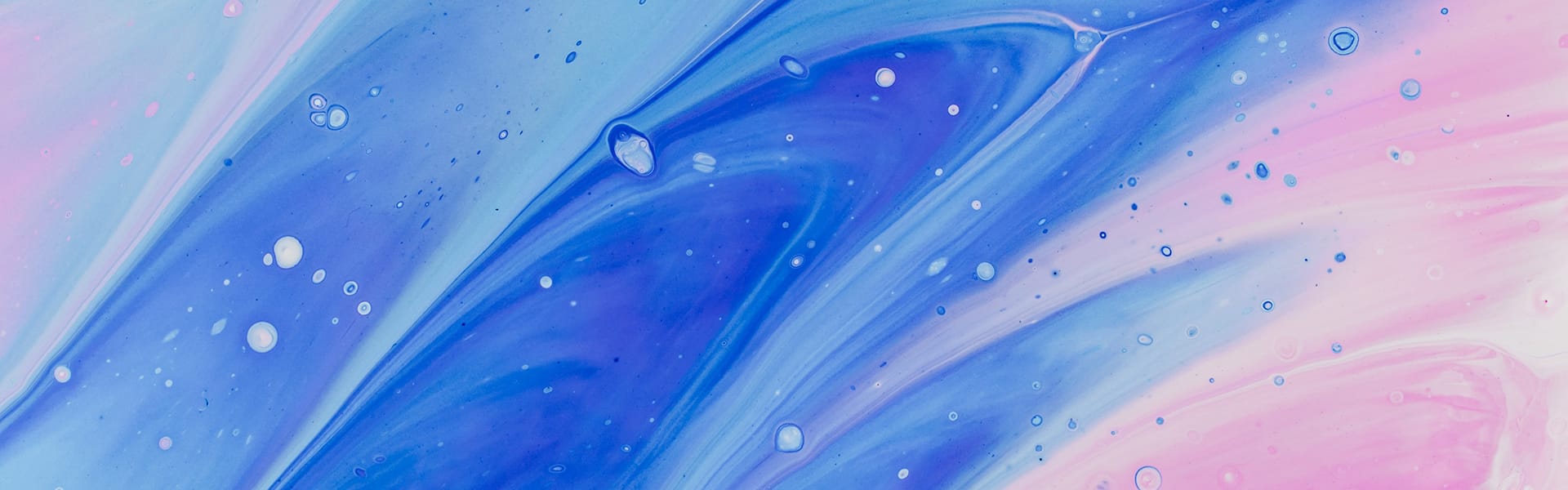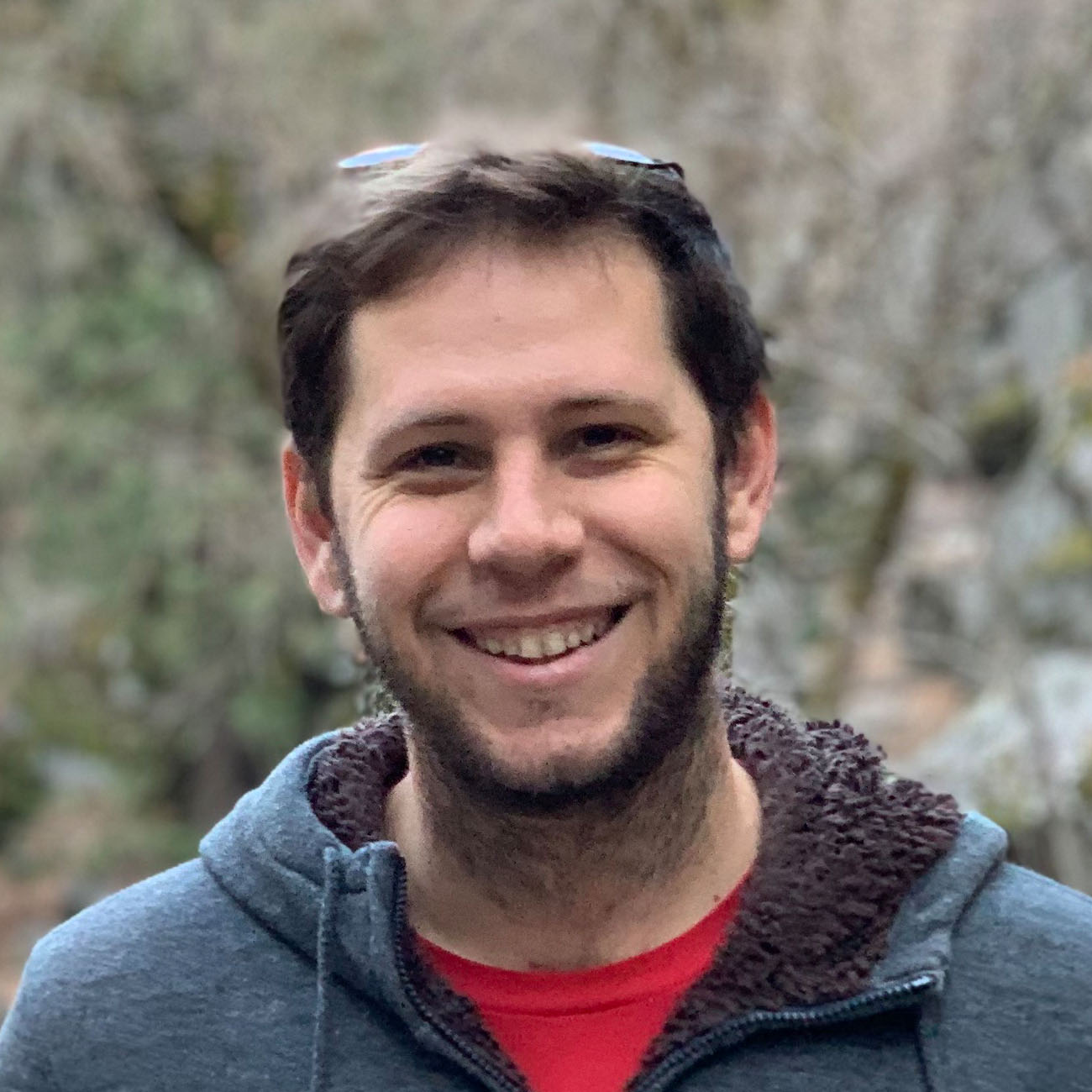Improve your Error Handling and Custom Errors screen in one fell swoop by using the SSW.ErrorHandler nuget package for ASP.NET MVC websites.
Get it here: SSW.ErrorHandler on Nuget
In this video I also show you how to trace your exceptions using a reference in Application Insights.
Benefits
- Nice custom errors screen with useful feedback
- Custom error screens for different error codes (404, 500 are built in)
- Automatic AJAX detection and JSON response with error details
- Easily send your exceptions to your favourite exception handler such as Elmah or Application Insights
Exception Tracing with Application Insights
In this video I also add a way of tracking the exception, given a reference from a customer. This is especially useful when you have a large customer base and are trying to solve a problem for a specific customer.
I achieve this by creating a new GUID and simply adding it to the properties of my exception when tracking it with Application Insights. I edited the ~/Filters/CustomErrorFilter.cs and it looks like this:
// Track Exception with Reference
var exceptionReferenceGuid = Guid.NewGuid().ToString();
telemetryClient.TrackException(filterContext.Exception, new Dictionary<string, string> { {"exceptionReference", exceptionReferenceGuid} });
Please note that telemetryClient is an instance of Microsoft.ApplicationInsights.TelemetryClient. See Getting Started with Application Insights for more information about setting yourself up.
If you need a hand implementing the error handler, hit me up on Twitter -> @BenWhoLikesBeer