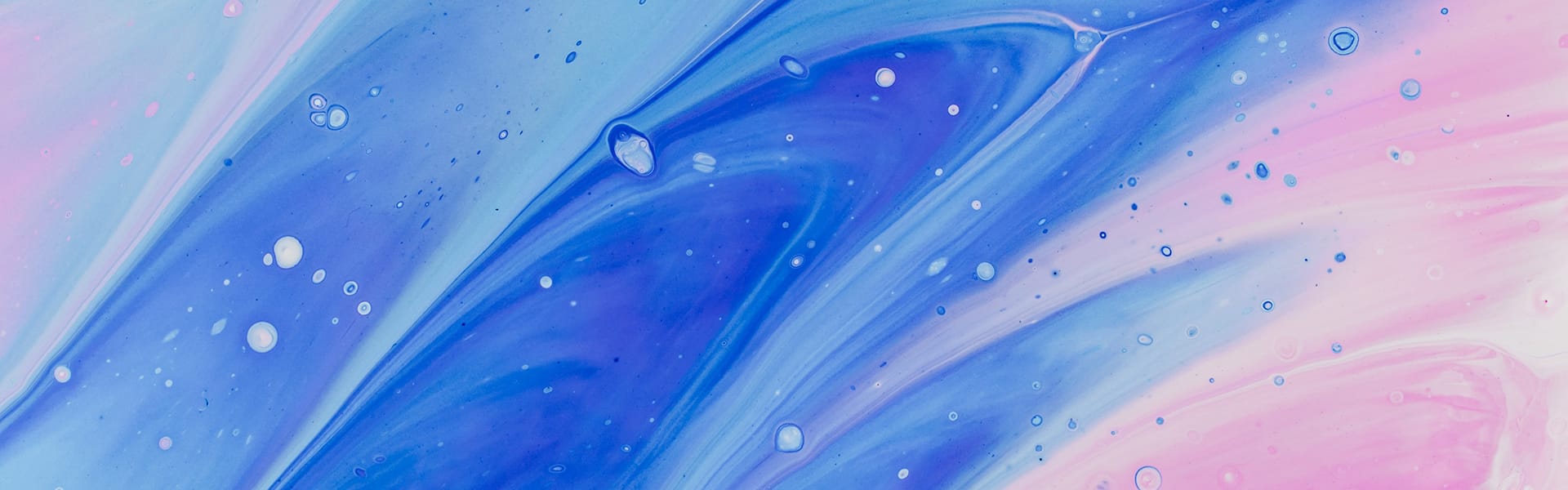jQax jQuery plugin – The jQuery plugin version of the jQax ajax wrapper
Upgraded by popular demand, the jQax ajax wrapper has been turned into a...
 If you just want a simple way of connecting your web page to a .NET web service or page method using ajax, then the following snippet of javascript is for you. By the way, if you place a div with an id of “divLoader” somewhere on your page, it will automatically fade in during loading and fade out when its complete.
If you just want a simple way of connecting your web page to a .NET web service or page method using ajax, then the following snippet of javascript is for you. By the way, if you place a div with an id of “divLoader” somewhere on your page, it will automatically fade in during loading and fade out when its complete.
UPDATE: I’ve created a jQuery plugin version of this code which I’ve blogged about here!
The full code is below:
Well Its quite simple, if you have a page method or web service you call It like so (the call using the GET method is much the same):
jQax.CallWebServiceWithJSON(
"MyPage.aspx/MyMethod",
{
parameterName: "parameterValue",
horses: 40
}, // can be any javascript object (if json2.js is enabled), otherwise you must pass in a json string
true, // shows the divLoader
"Custom Text for Loader...", // use null for default
function(data, eventArgs) { // This is called on success
// data is exactly whats returned by the server
// quick and easy JSON parsing can be done like so:
var result = $.parseJSON(data);
// Deal with result here
});
To enable automatic JSON serialization you must download the following and add it to your head section:
json2.js from http://www.json.org/json2.js
If you want to use page methods with your fancy new ajax wrapper, you need to ensure the following two things:
Like so: [WebMethod] public static string MyMethod(string parameterName, string horses) { // Keep in mind, everything comes in and goes out as a string
return parameterName + horses;
}
Here are some links to help you out with some more complex uses of the above code:
Send me a message and I'll get back to you.