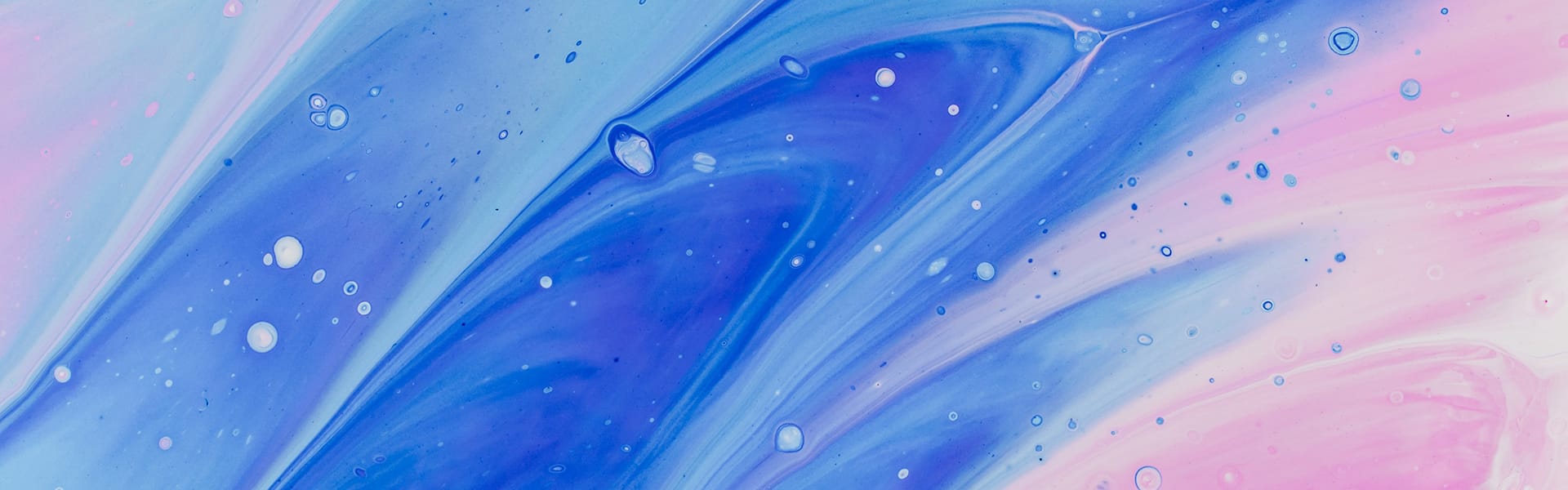jQax – A Simple jQuery Ajax Wrapper with Loading Notification
[; %>
So far with MVC 2, if you wanted to render a user control, you would use the RenderPartial method with a link to your control and possibly an accompanying model. The newly created (I’m a little slow, its actually been around since January) MvcUserControlHtmlHelpers library lets you create your own html helpers, complete with intellisense. It also lets you embed a user control absolutely anywhere in any of your views across the entire application with ease.
The beauty of this library is that we can now create simple modular user controls that anyone can quickly download and use. Let’s show you how:
<%@ Control Language="C#" Inherits="MvcUserControlHtmlHelpers.UserControlHtmlHelper" ClassName="CoolBlogs" %>
<script runat="server">
// Declare Parameters Here
public List<string> CoolBlogs;
public int ShowItems;
</script>
<% if (CoolBlogs.Count < ShowItems)
ShowItems = CoolBlogs.Count;
%>
<div class="CoolBlogsWrapper">
<ul>
<% for (int i = 0; i < ShowItems; i++) { %>
<li><%: CoolBlogs[i] %></li>
<% } %>
</ul>
</div>
To change our MVC User Control into a html helper, we just change the Inherits attribute to MvcUserControlHtmlHelpers.UserControlHtmlHelper and give the control a name via the ClassName attribute.
You can add parameters to your control by adding the runat server script tags like below. You can use any public property as a parameter.
// Declare Parameters Here
public List<string> CoolBlogs;
public int ShowItems;
Next you can add some server tags to run any C# code you need, before rendering the html.
<%
if (CoolBlogs.Count < ShowItems)
ShowItems = CoolBlogs.Count;
%>
Finally, the rest is just like a regular user control, letting you add html and server tags as you like.
<div class="CoolBlogsWrapper">
<ul>
<% for (int i = 0; i < ShowItems; i++) { %>
<li><%: CoolBlogs[i] %></li>
<% } %>
</ul>
</div>
Placing the following code into the App_Code folder of you web application, compiles the code into a single assembly, allowing you to call it from anywhere inside your app.
Once placed into the App_Code folder, your new html helper can bee called by using the following code:
<% Html.RenderCoolBlogs(new List<string>() { “Benjii.Me”, “Lukencode”, “DkDevelopment” }, 3); %>
The great thing about the above code, is that it totally works with intellisense, furthering it’s usefulness as a generic control.
Send me a message and I'll get back to you.